
Learn all you need to know about mainframe to cloud migration: why you need it, the challenges you might face, and options for mainframe modernization.

Migrating Legacy Applications to the Cloud: An Essential Guide
Migrating legacy applications to the cloud is an essential part of keeping your business modern. Doing so ensures that you can scale your operation and bring it up to date with the latest tech without losing any of your legacy data or systems in the process, as part of a cloud-first strategy.
Here, we’ll take you through what cloud migration is, why legacy systems should be migrated, and how to migrate your legacy systems to the cloud using OpenLegacy.
Cloud migration defined
Broadly speaking, cloud migration is the practice of transferring digital assets (including databases, IT systems, applications, services, and other digital resources) from an organization’s servers or appliances into the cloud. It can also refer to migrating digital assets from one cloud server to another.
Ultimately, cloud migration is about transitioning from hardware or software solutions that no longer serve their purpose as well as they should and moving to cloud computing and/or storage.
Reasons why legacy systems are migrated to the cloud
Cloud migration has several benefits:
- It preserves your legacy systems and data, ensuring they don’t become inaccessible and/or obsolete as technology moves on.
- It ensures you have the most up-to-date security features in place, helping you meet regulations and prevent data breaches.
- It improves performance by transferring your data to fast cloud servers, adding agility and flexibility to your operation while preventing bottlenecks.
- It eases the increasing demands on resources that unmigrated legacy systems require.
- It saves you the time and money you’d have to invest when the legacy system inevitably breaks or loses functionality.
- It allows for better integration with other more modern elements of your tech stack.
Six steps to tick off from your cloud application migration checklist
Cloud migration isn’t as simple as clicking a button and sending files to the cloud. It requires a clear strategy, a full understanding of your migration goals, and time.
It can be tempting to plan this using a traditional waterfall approach. However, at Open Legacy, we recommend a continuous method instead, ensuring service isn’t interrupted and you can respond to changing trends and feedback.
With that in mind, here are six steps to check off during your migration plans:
1. Perform a SWOT analysis
SWOT stands for strengths, weaknesses, opportunities, and threats. Here’s a sample diagram to explain how this framework can be used in a cloud migration strategy:
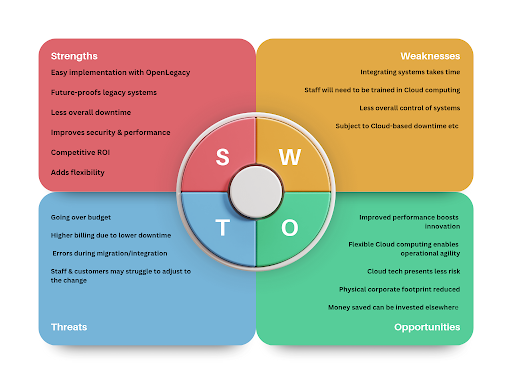
A SWOT analysis gives insight into the ways in which cloud migration will benefit your organization, as well as revealing key strengths and opportunities to utilize during it. It helps to ensure you’re aware of anything that might threaten your project.
In a continuous development environment, this shouldn’t be treated as a one-and-done assessment. Instead, update it as you progress and note down new risks that come up, as well as new opportunities that present themselves.
2. Assess your environment
Before beginning your migration, you need to know what you’re working with in terms of your existing IT environment. Consider things like:
- Your capacity
- Your network architecture
- The performance requirements of your old and new systems
- The resilience of both legacy and new systems
This should also include what staff you have available and whether you’ll be outsourcing any of the process. After all, it’s no good committing to a company-wide, multi-year migration project with a team of just two IT staff!
You need to regularly reassess your environment as the project progresses. This is particularly vital if you’ve introduced new software that the legacy application may need to integrate with, if you’ve changed your departmental structure, or made other major changes.
3. Select a migration strategy
The strategy you choose will depend a lot on the nature of your operation, the resources available to you, and your ultimate goals. When planning your cloud modernization strategy, there are seven major methods to choose from:
- Replace. Get rid of the legacy system and replace it with something new.
- Replatform. Port the legacy application to a new platform.
- Rehost. Otherwise known as ‘lift and shift’, this involves deploying your legacy system in a new environment.
- Refactor. Optimize the legacy system without completely rebuilding it.
- Rebuild. Start entirely from scratch.
- Rearchitect. Move to new application architecture.
- Extend. Keep the legacy system as it is, but extend it with APIs to make it cloud-native.
When deciding which is best for you, consider your goals. Is speed your major priority? You’re likely to find extending or rehosting the most effective then. Alternatively, if your aim is to bring everything completely up-to-date, you should consider rebuilding your system from the ground up.
Some questions to consider when devising your strategy include:
- Do you want to move everything all at once or in batches?
- How much disruption will the migration process cause to your business?
- Do you have viable backups to take the strain if needed?
- Who’s going to be responsible for the migration process?
4. Conduct a pilot migration
It’s important to know what you’re doing before you make any major migrations. So, conduct a pilot migration to test your methods.
Ideally, you’ll conduct your test migration in a simulated environment that’s as close as possible to the actual migration conditions. Bring in real end-users and ask them how they find it—they may well notice problems you’ve overlooked.
Even within a continuous development framework, a pilot migration is a must-have as it helps avoid any major bugs appearing in the early stages of your project.
5. Migrate your legacy application
Now you’ve devised a strategy and tested your methods, it’s time to migrate your legacy application. A traditional approach would involve planning multiple phases, potentially over many years. You’d migrate something, test it worked, train teams on the new cloud solution, and decommission the original.
However, at OpenLegacy, we recommend a slightly different (more agile) approach. Using a continuous process, users still have access to the legacy system via the new functionality afforded by integrations. This helps them move between the two seamlessly and lets you carry on making changes in the background.
Sounds like a lot of work? Not at all—you can simply use automation to create integration points as needed.
6. Manage your cloud resources
Once your migration is underway, you need to pay close attention to your cloud resources. While they’re often easier to manage than ones stored on your own hardware/software, they still require some maintenance.
Check in regularly with your providers to make sure everything is as it should be. Make sure they’re secure, regularly updated, and operating at an optimum level. You may find you need to scale up from what you expected or decide to bring other applications into the cloud at the same time.
How to reduce risks for a planned legacy migration rollout

Migrating legacy applications through OpenLegacy is already low risk, but there are ways you can make it even easier to migrate a legacy system.
Upkeep the current and new versions
Migration is a lot easier if the data and systems you’re working with are optimized. By upkeeping current and new versions of your legacy systems, you ensure you won’t waste time fixing glitches or dealing with incompatibilities during the migration process.
Perform continuous integration and delivery (CI/CD)
Continuous processes deliver huge benefits for development teams. Rather than building everything and then deploying it, CI/CD encourages more frequent, smaller updates.
As mentioned earlier, OpenLegacy allows you to use automation to create integration points as needed, rather than having to build everything in advance. This means you can get started with your migration process more quickly and create a seamless switch to the cloud.
Map the dependencies
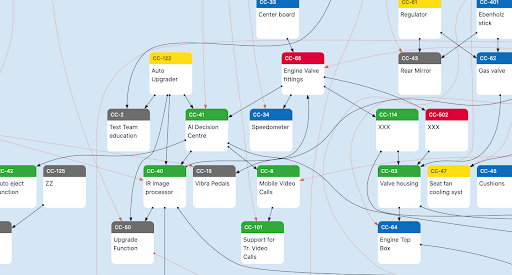
Software dependencies are what make the ‘moving parts’ of any component-based digital system work. An action in one component triggers an action in another, making the process ‘dependent’ upon each component involved.
Dependencies keep the whole system running, but they can make migration complicated. If you miss even one, the migrated system won’t function as it should.
By creating a dependency map, you gain visibility over the structures of your applications, enabling you to migrate the right dependencies in the right clusters at the right time. You may find areas where a hybrid integration is needed to ensure smooth operation.
Test and slowly expand
It’s easier to test in batches and expand once you’re sure everything is working properly than it is to test at the end and find yourself with a whole laundry list of issues to address. Be sure to employ continuous testing, and don’t rush your expansion. Build up your legacy application migration to the cloud as slowly and steadily as you need to.
Address issues
No matter how great your migration plan is, issues are bound to arise. Dealing with them while they’re small ensures your migration won’t collapse under the weight of one tiny problem.
Luckily, the ability to address issues on an ongoing basis is part of what makes the continuous approach so useful! It lets you sort glitches as they emerge, rather than having to untangle all the problems at the end.
Migrate one at a time
Migrating one aspect or application at a time ensures your migration will be organized and controlled. It also reduces the risk of data being lost, as you minimize how much is being moved at any given time.Additionally, this tactic can help your staff adapt more easily, as they only need to learn one new thing at a time rather than getting to grips with an entirely new system.
Simplify legacy migration to the cloud with OpenLegacy
OpenLegacy makes it easy to bridge the gap between legacy systems and innovative public cloud technology. Using it, you can quickly and easily generate cloud-native architectures and digital assets from your legacy systems and manage them within the robust cloud environment.
To learn more about how OpenLegacy can do legacy database migration to the cloud, check out the rest of our website or visit the marketplaces of our partners including AWS, Microsoft Azure, Google Cloud, Red Hat and VMware.
FAQs about migrating legacy applications to the cloud
What are examples of legacy applications?
A legacy application is any outdated (or soon-to-be outdated) digital asset, methodology, application, or system that’s still in use.
As a general rule, legacy applications were designed to be used on premises (not born in the cloud).
Can any application be deployed in the cloud?
Almost any application can be deployed in the cloud, but legacy applications will need to be reconfigured to work on cloud servers.
Legacy applications that weren’t designed for cloud deployment need to be given the flexibility and agility to operate on fast-changing cloud servers. For this to happen, a platform like OpenLegacy needs to be brought in to extract meaningful data, configure the necessary connectors to the existing on-prem systems and migrate the application or facilitate a hybrid architecture to enable the existing legacy assets can become cloud native for use within the cloud.
Why do some businesses still use legacy applications?
Legacy systems can be hard to replace, especially if they’ve been in use for a long time and contain valuable data.
For many businesses, the risk and effort associated with changing legacy systems are considered too high. As well as the risk of losing vital data, there’s also the hassle of training staff on a new system and downtime while new systems take effect.
In addition, legacy applications may be difficult and disruptive to the ongoing business. For these reasons, it’s often better to modernize in place and create cloud native digital services rather than replace them entirely.
We’d love to give you a demo.
Please leave us your details and we'll be in touch shortly
